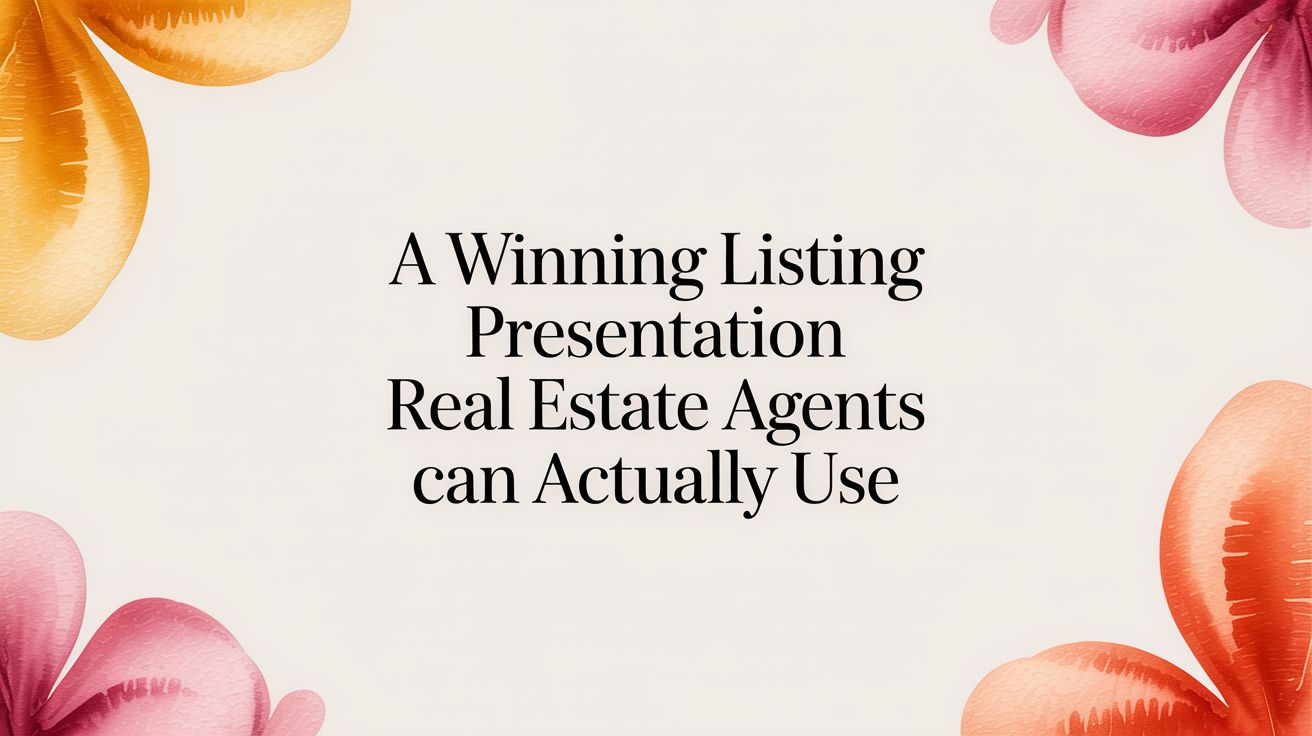🏡 Getting Started with Bounti: Your AI Listing Assistant
If you’re a real estate agent or broker looking to win more listings, go to market faster, and cut out the manual work, you’re in the right place. Bounti is your AI assistant built to help you get instant property descriptions, marketing materials, and CMAs — all in minutes, not days.
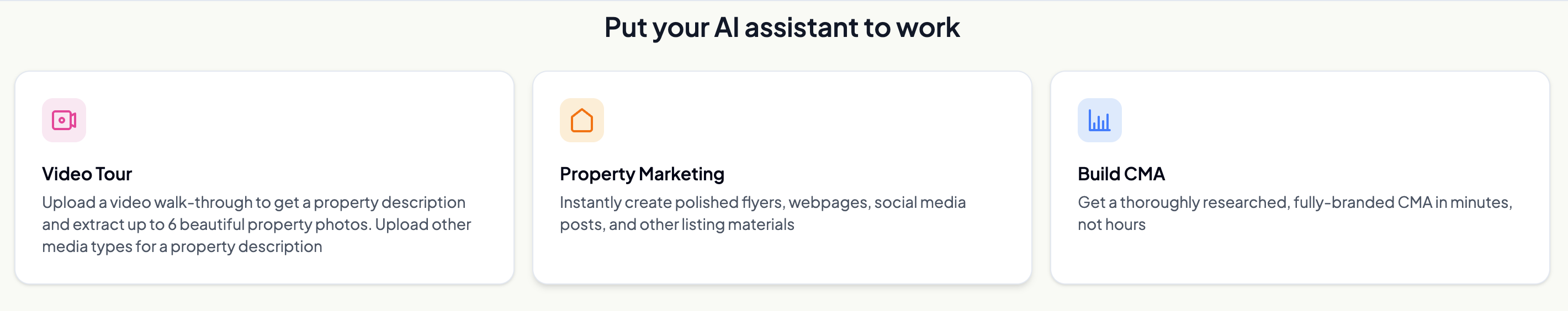
🚀 Bounti Overview
Bounti is more than just a flyer tool — it’s your all-in-one AI assistant for getting listings live, promoted, and supported with beautiful, professional-grade marketing. Whether you’re walking through a new property, prepping for an open house, or building a CMA for a seller, Bounti handles the heavy lifting so you can focus on closing deals.
🎥 1. Video Tour → Description and AI-Enhanced Photos in Minutes
Just record or upload a quick video tour — Bounti will instantly write a polished property description and extract up to 10 enhanced still photos from the footage. Perfect for capturing listing-ready content on the go.
Best for: Agents at a listing appointment or walking a property before it’s in MLS.
📣 2. Property Marketing → Flyers, Brochures, Webpages & More
Enter a property address and instantly generate everything you need to promote a listing: open house flyers, Instagram posts, property brochures (as landing pages + PDFs), and “coming soon” pages — all styled to match your brand.
Best for: Launching new listings quickly without waiting on designers or vendors.
📊 3. Build CMA → Polished, Branded, Share-Ready Reports
Skip the hours of formatting and research. Bounti generates thoroughly researched, branded CMA reports in minutes — ready to present to sellers with confidence.
Best for: Prepping for listing presentations or backing up your pricing strategy.
With just a few clicks, Bounti makes it easy to create everything you need — faster, better, and branded to impress. Now let’s get started!
➡️Bounti User Guide
Here’s a simple guide to get you set up and get your first property description and images for your listing, property marketing materials, and CMAs, faster than ever before.
🔑 Step 1: Create Your Account
Go to Bounti.ai and create your account. We recommend signing in with Google using your work email — it’s fast, secure, and keeps your listing activity organized.
💻 Step 2: First Experience – Desktop vs. Mobile
What you see first depends on how you’re logging in:
On Desktop:
You’ll be prompted to create an Open House Flyer.
- Just enter a property address.
- You can upload your own photos, but if you skip this step, Bounti will use placeholder images.
- Click Submit, and within moments, your open house flyer is ready.
- From there, click on the listing to view, edit, or create more content like:
- Social media posts
- Coming soon web pages
- Downloadable property brochures
- And more
- Social media posts
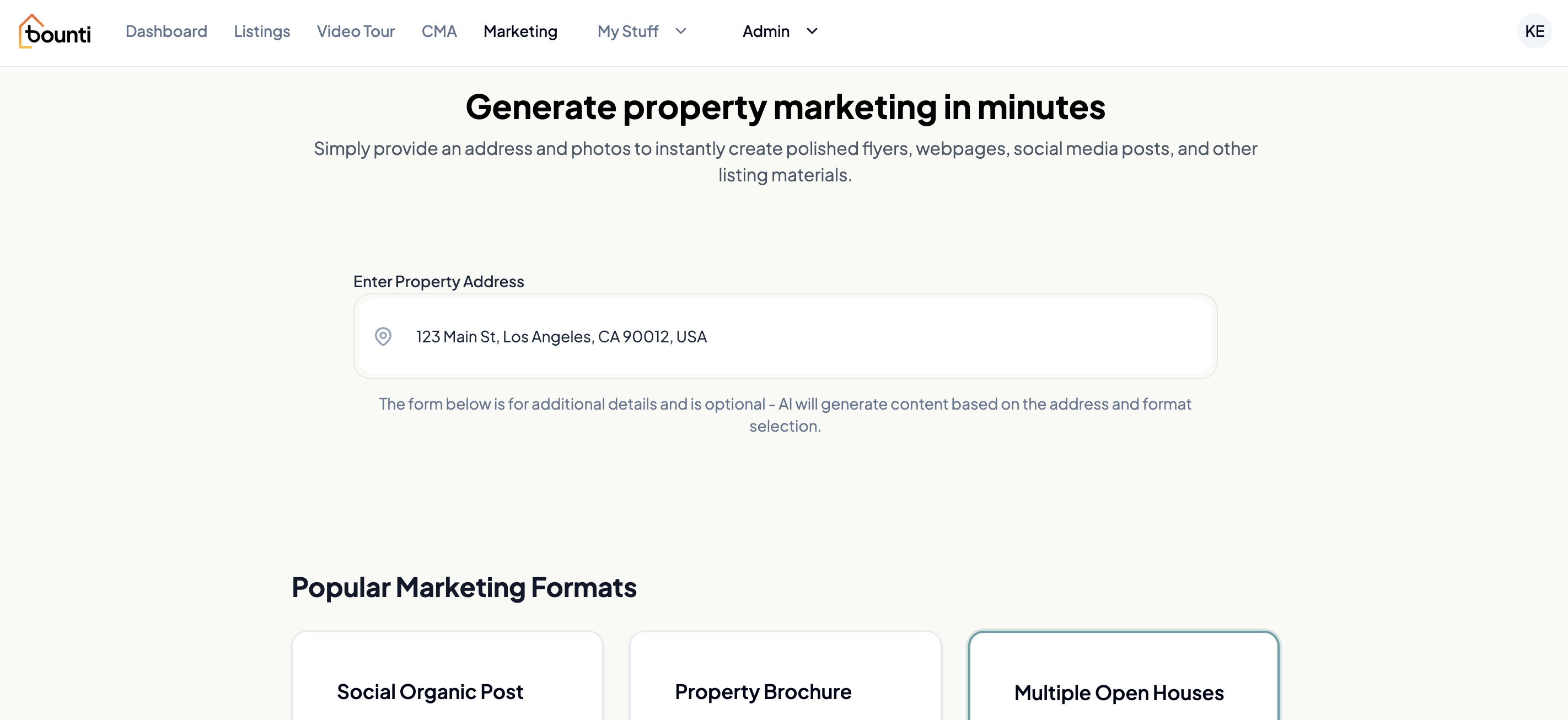
On Mobile:
You’ll be guided to record or upload a Video Tour.
- Record a live walk-through or upload a video of the home.
- Tap Submit and Bounti will:
- Analyze the footage to write a property description
- Extract up to 10 high-quality images from the video
- Analyze the footage to write a property description
Tip: Keep your phone screen on during processing to prevent timeouts. Shorter or lower-res videos process faster. You can also upload other files, like photos, audio files, or documents to get a property description.
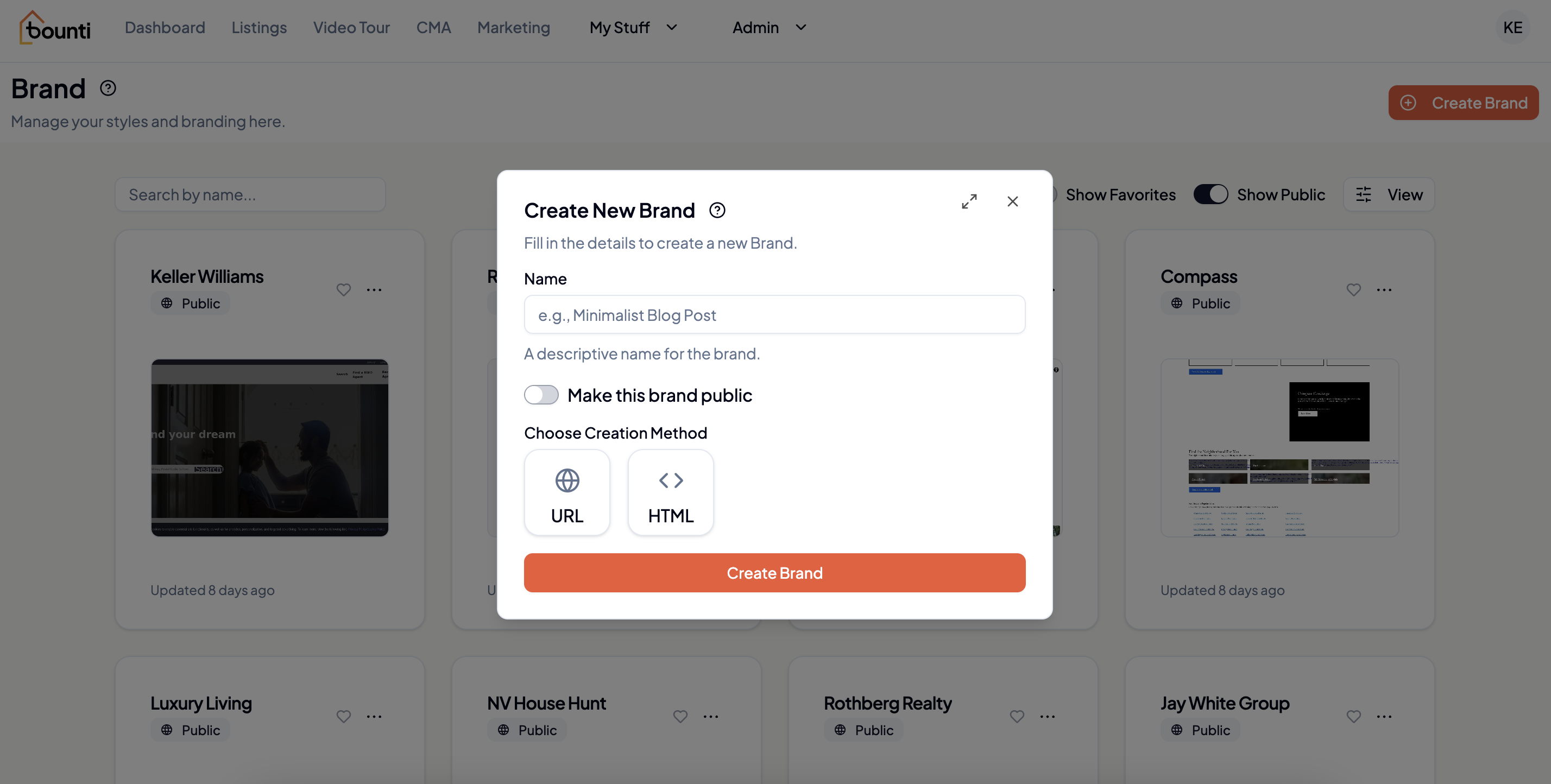
🎨 Step 3: Customize Your Brand
Want your materials to match your brokerage’s style? Easy.
- Go to the “My Stuff” > “Brand” tab
- Toggle on Public Brands to see top companies like Compass, Keller Williams, and more
- Prefer your own branding? Click “Create Brand”and paste your website URL and we’ll absorb your style
- When you create a property marketing material or CMA, you will select your style, and Bounti will match your fonts, colors, and more
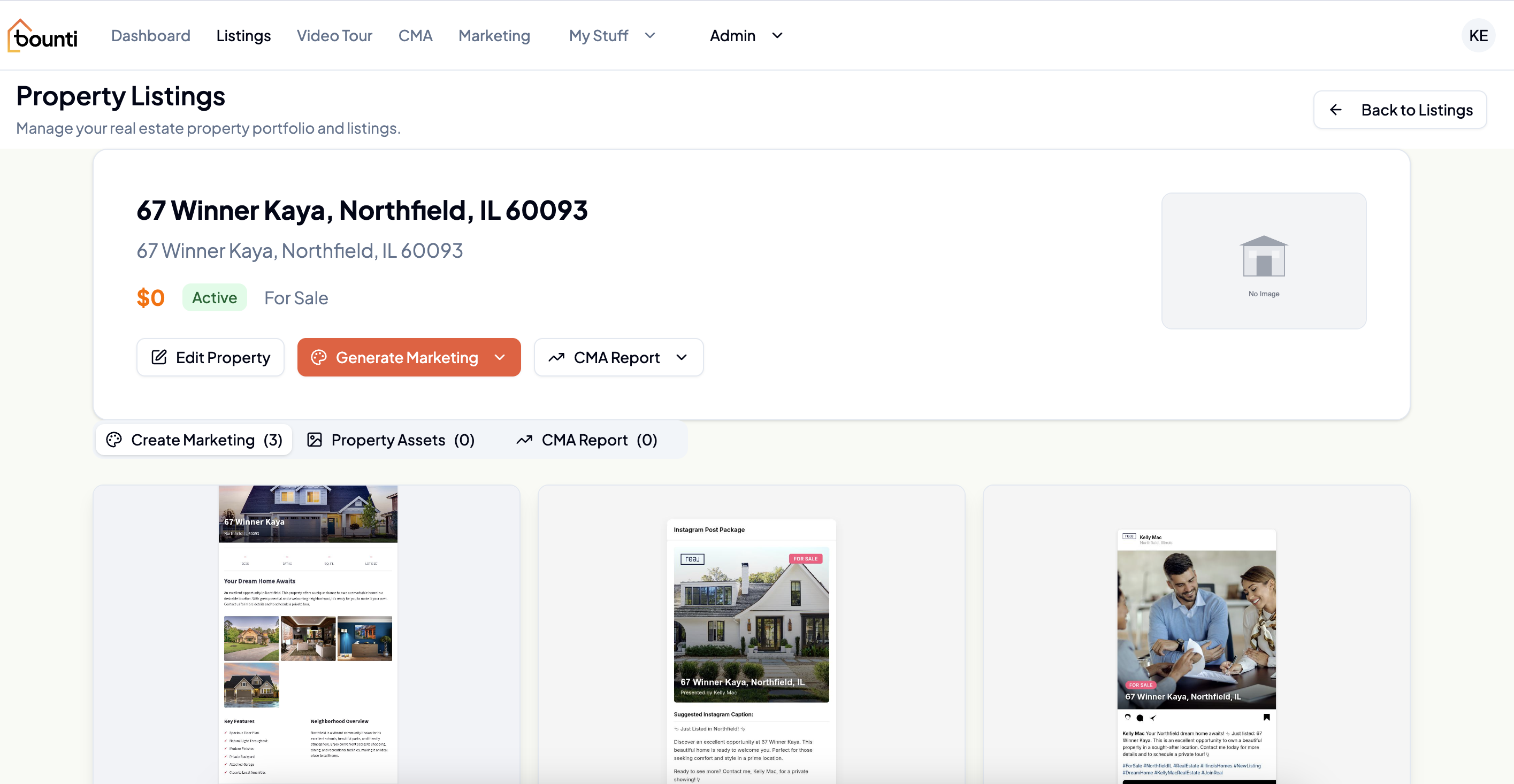
📁 Step 4: Explore Your Listing & Generate More Content
Each property gets its own hub inside Bounti.
- Navigate to the Listings tab
- Click on any property (like “67 Winner Kaya, Northfield, IL”)
- You’ll see all your generated materials for that listing in one place
- Create new assets by clicking “Generate Marketing”
Popular formats include:
- Property Brochures (PDF/downloadable landing page)
- Social Media Posts (Instagram-ready)
- Coming Soon pages
- Open House and Multi-Open House flyers
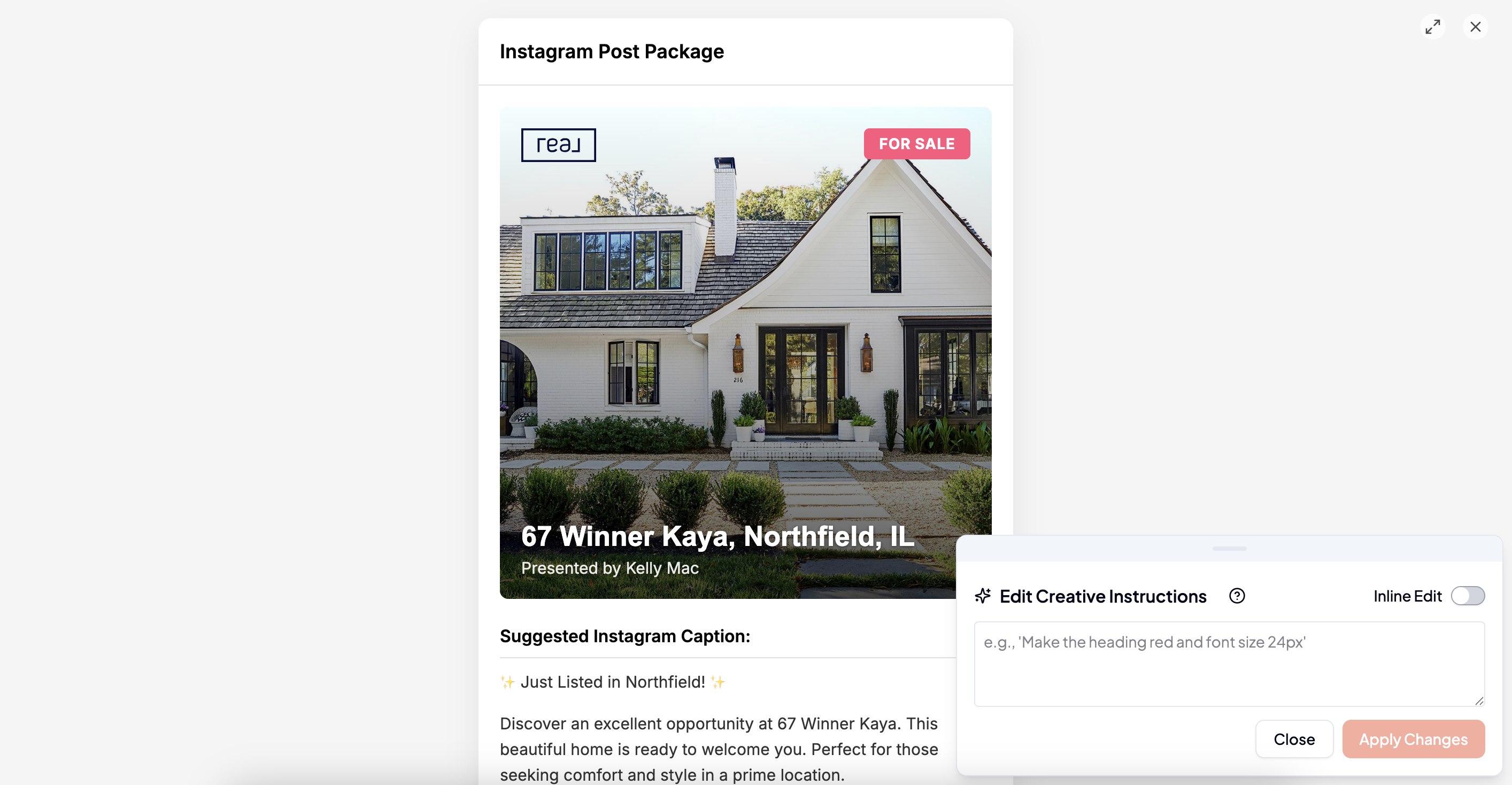
✏️ Step 5: Edit Anything — Instantly
Once your assets are created, they’re fully editable.
- Click the pencil icon on any item to open the editing tool
- Use the Edit Creative Instructions box to make requests (e.g. “Make the headline red”)
- Or toggle Inline Edit to change text directly
- Hover over any image to swap it with your own
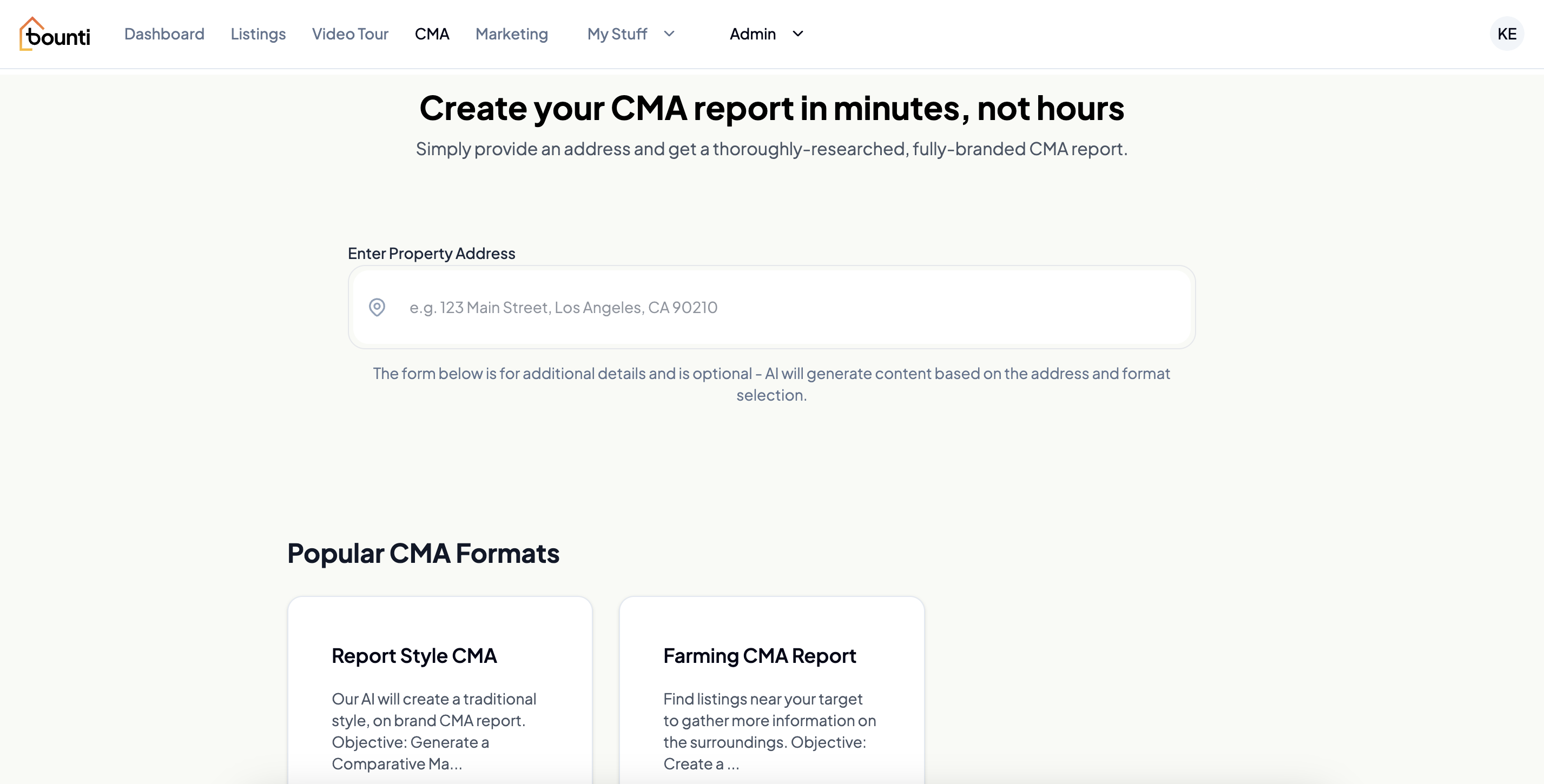
📊 Step 6: Build a CMA
Bounti also helps you generate a CMA report in minutes, not hours.
There are two options:
- Basic CMA: A quick, polished summary to share with clients
- Branded CMA: Fully styled and branded to match your business
💬 Ready to Start?
You’re just one click away from beautiful, ready-to-share listing materials. Whether you’re prepping a new listing, need a CMA for a seller, or want to blast out social posts — Bounti makes it fast and effortless.


.png)